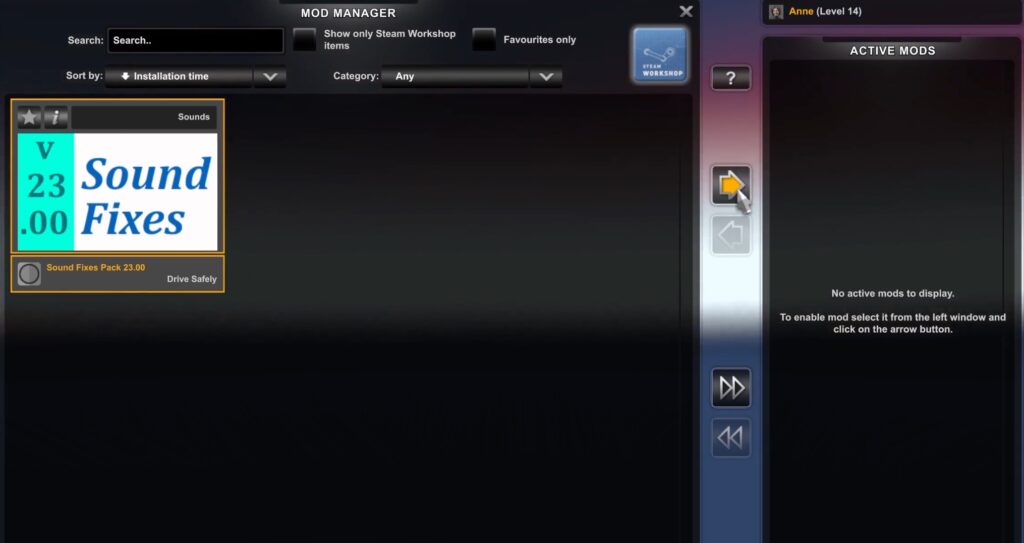Mods are a great way to enhance your Euro Truck Simulator 2 experience.
Today I am going to show you how to install mods in Mac OS
The Procedure is:
- Download the mod file
- Extract it
- Copy it to the mod file in your file system
- Activate it in the game
Let’s Go!
I Get my mods from https://ets2.lt/
Find a mod you want, I am going with the sounds mod. It makes the game sound more realistic
Scroll down to the download buttons.
- Option 1: From steam. — you have to sign into your steam account
- Option 2: a Mirror — easier, download from an ad run server (sharemods)
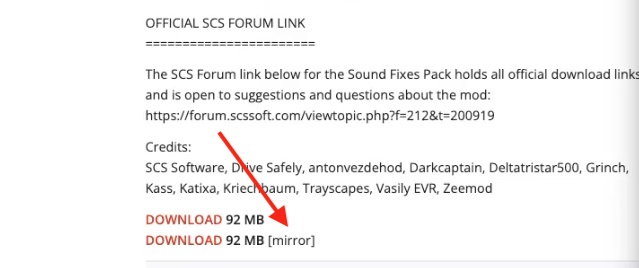
Use option two. I find it easier. Though getting stuff from steam is safer in the long run. 🙂
My download is ready

Now to launch the correct folder to add the .scs mod file to in your Mac
- Open Finder
- Press and hold the Option on the Keyboard
- Click on Go
- Click on Library

Then Navigate to Application Support > Euro Truck Simulator 2 > Mod Folder
Time to extract the Mod we downloaded
- It has American Truck Simulator
- Euro Truck Simulator
- Scania Truck Driving Simulator
Open the Euro Truck Simulator folder and copy or move there
Sound fixes pack -ETS2.scs file to your mod folder that we opened before.

I moved mine, that is why you can no longer see it there.
Now Launch the game to activate the mod
The mod file you added should show in the mod section of the launch screen, as shown
Select it and move it to the active mods section, then click apply settings to finish activating the mod!
Here is a video explaining the whole process
Enjoy!