Driving at night without the headlights on (even if you can still see) will attract a fine. You can avoid these unnecessary fines and keep the road ahead well-lit by turning your headlights on time.
Setting headlights control shortcuts to your preferred keys will make them easier to remember making light management a breeze.
Since shortcuts vary from gamer to gamer, I will show you how to assign three primary light controls in the game using my favorite key combinations:
- L: This toggles light modes. For turning on parking lights/daytime running lights, Low beams, and turning everything off
- K: For turning on the high beams
- J: For flashing lights when you want to pass, greet someone or tell another driver they’re being a maniac
Note that I have kept my light controls in a tight cluster next to the L key, which is very easy to associate with Lights.
Assigning Key Bindings to Control Lights in ETS2
Launch the game and enter the pause menu
- Click on options
- Select Keys & Buttons Option
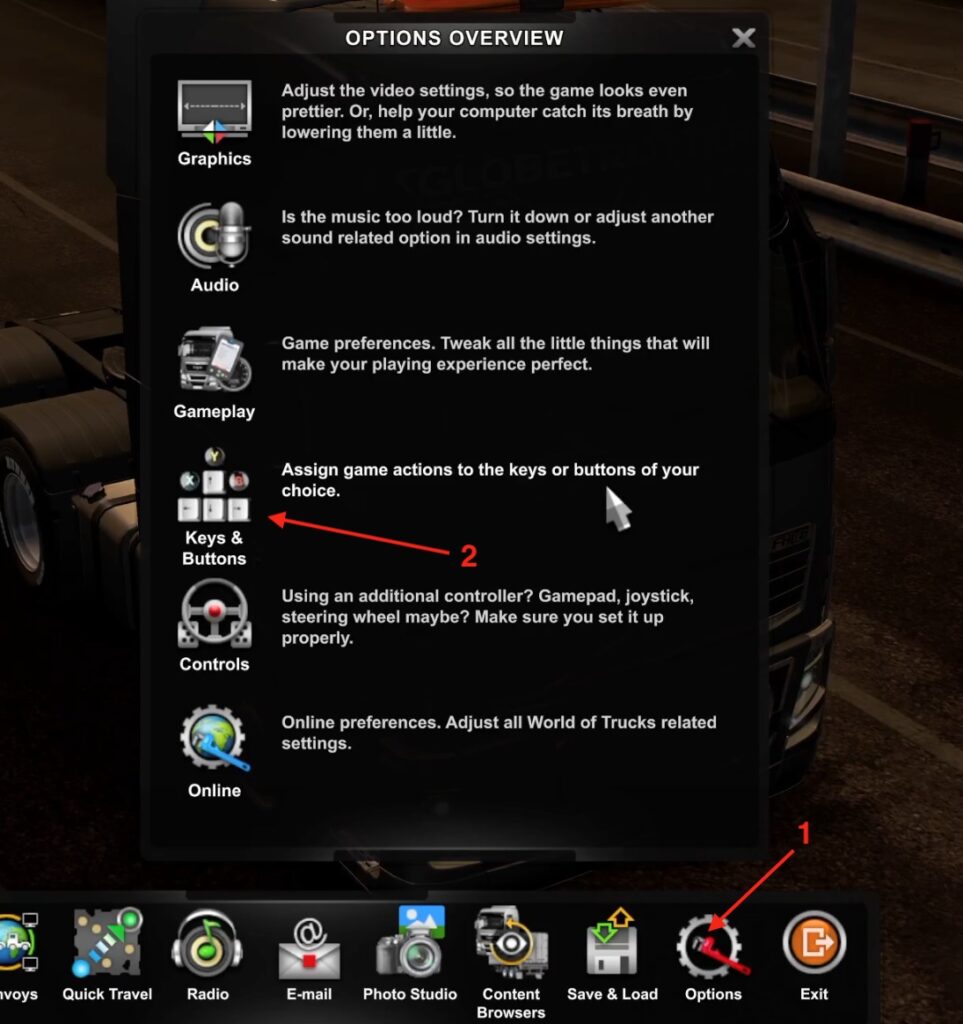
- In the list, scroll down until you find Light Modes and High Beam Headlights
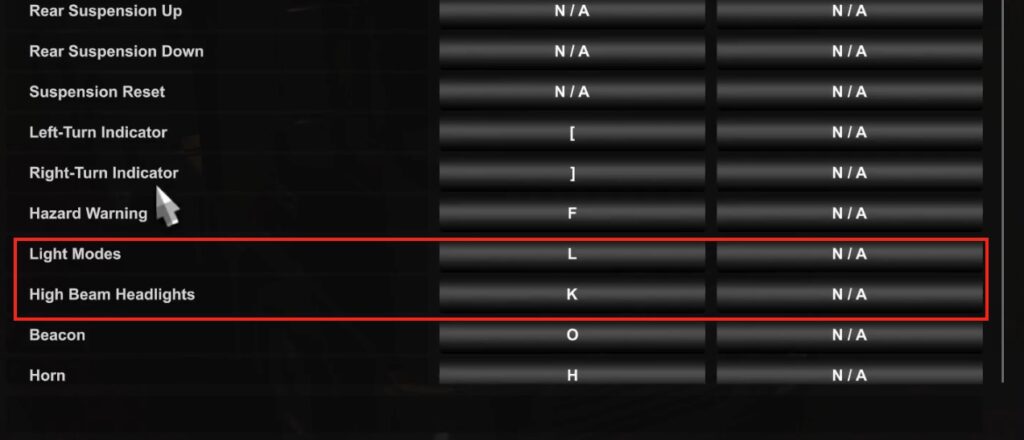
- Click on the Primary Key option for Light modes
- The Current field will change color to Yellow, and you will get a prompt to Press the key you want to bind to the action. Mine was already L, and I hit L again on the keyboard
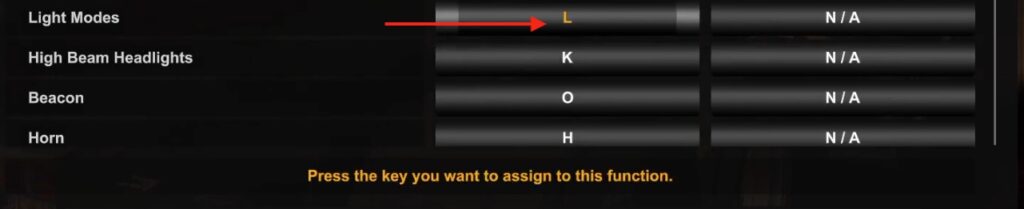
- Do the same for High beam Headlights.
- You don’t have to use my letters. You can use your own.
Turning on the Headlights
Hit escape to go to the pause menu and click Drive to go back to driving your truck. You are now ready to control the headlights
- You can turn on the parking lights with the engine switched off by hitting L (or the key you chose above) once
- Turn on the engine for the next two light modes. You can’t turn the lights on with the engine off
- Hit L (or your chosen Light Modes key) again with the parking lights already on to turn on the Low beams
- Hit the Lights Mode key the third time to turn the lights off
- With the Low beams on, hit your chosen key for High Beam Headlights (K for me), and the high beams will turn on. Hit the key again to turn them off

