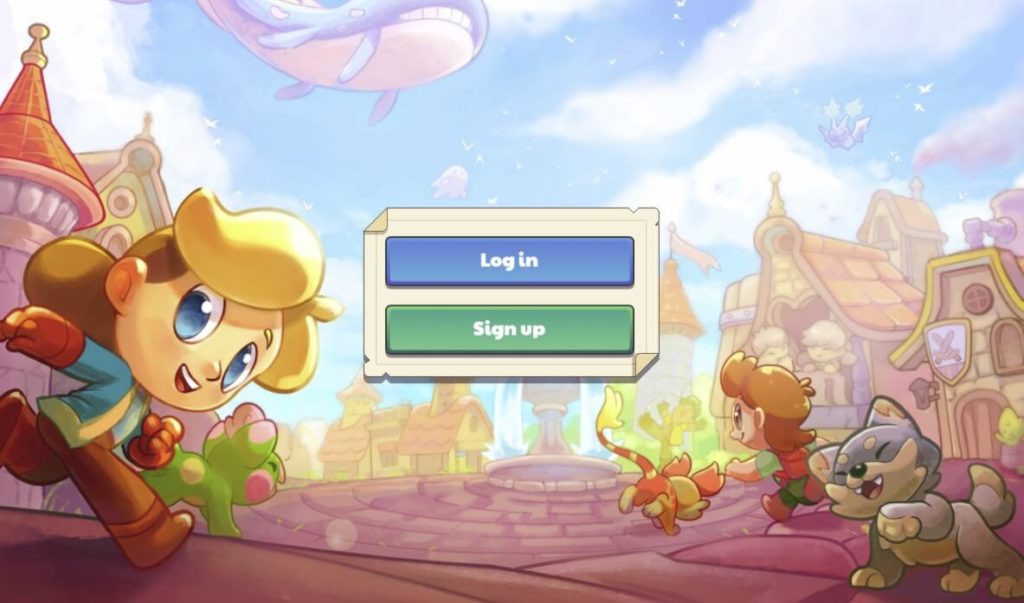The prodigy hacking extension (PHEx) is a tool designed to raise awareness of security issues in Prodigy. Gamers use it to explore different security issues in the game without exposing any functionality that may affect other members’ experience.
The prodigy hacking organization is not associated with SMARTeacher or the Prodigy Math Game.
How to download the Prodigy Hack Extension
Follow this guide to download and install the Prodigy Hacking Extension (PHEx):
- Go to the chrome web store.
- Search for Prodigy Hacking Extension (PHEx). Here’s its page. It’s free.
- Click on “Add to chrome”.
- Click it again on the pop-up that appears on your screen.
- It will take a few seconds to complete the installation.
How does it work?
After installation, go to your Chrome browser and visit the Prodigy game website.
- Login to your account. However, it’s recommended that you create a second account and use it. This is because hacks can damage your account when used excessively or badly.
- After 15-20 seconds, the cheat menu will appear like a drop-down arrow in the top-left corner.
- Click on the arrow and you’ll see several hacks to activate. From the ability to set a specific number of items to obtaining all currencies and spell relics. Also, there’s an option to win or escape battles easily.
NOTE: Most hacks can’t be undone.
How to Hack Prodigy to be a member
To enjoy free membership on Prodigy, use the following guide:
- Sign up for a free teacher account
- Click on “Share Prodigy”
- You can either invite friends through email (10 per day) or by sending a referral link on social media
- For every teacher who registers through your link and gets their class to play prodigy, you get a free 3-month student membership
Conclusion
Apart from this extension, there are other Prodigy hacks on GitHub that you can check out. But, try this one first and let us know if it worked.